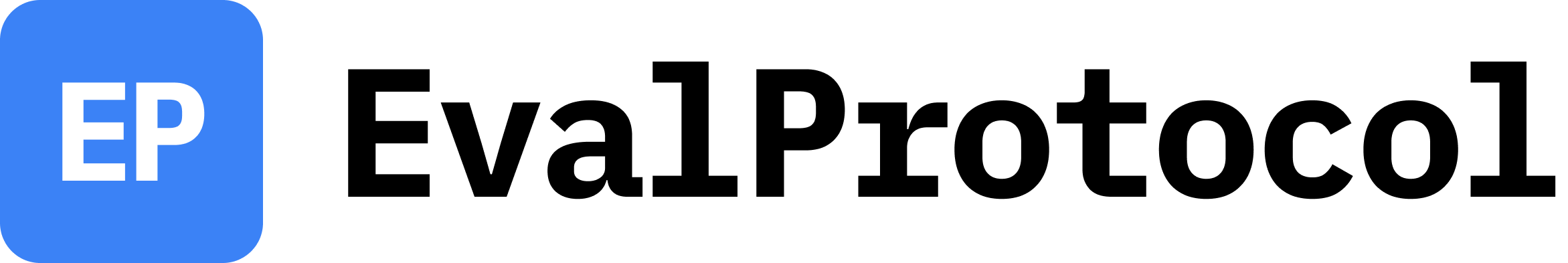Integrations
BigQuery Adapter
Query data from Google BigQuery and convert to evaluation format
BigQuery Adapter
The BigQuery adapter allows you to query data from Google BigQuery tables and convert them to the standardizedEvaluationRow format for evaluation.
Overview
Google BigQuery is a serverless, highly scalable data warehouse. The BigQuery adapter enables you to:- Execute SQL queries against BigQuery datasets
- Transform query results to evaluation format with custom functions
- Use parameterized queries for flexible data selection
- Handle authentication via service accounts or default credentials
Installation
To use the BigQuery adapter, you need to install the Google Cloud BigQuery dependencies:Basic Usage
Parameterized Queries
The BigQuery adapter supports parameterized queries for flexible data selection:Configuration Options
| Parameter | Type | Description |
|---|---|---|
transform_fn | callable | Function to transform BigQuery rows |
dataset_id | string | Google Cloud project ID (optional) |
credentials_path | string | Path to service account JSON file (optional) |
location | string | Default location for BigQuery jobs (optional) |
Query Options
| Parameter | Type | Description |
|---|---|---|
query | string | SQL query to execute |
query_params | List[QueryParameter] | Optional query parameters |
limit | int | Maximum number of rows to return |
offset | int | Number of rows to skip |
model_name | string | Model name for completion parameters |
temperature | float | Temperature for completion parameters |
max_tokens | int | Max tokens for completion parameters |
BigQuery Data Types
BigQuery supports different column modes that affect how data is returned:- Required: Column always has a value (never null)
- Nullable: Column may be null or missing
- Repeated: Column contains an array of values (e.g.,
['item1', 'item2', 'item3'])
The BigQuery adapter returns raw Python objects for all data types. For Repeated fields (arrays), your
transform_fn will receive Python lists that you need to handle appropriately - whether by joining them into strings, taking specific elements, or processing them as needed for your evaluation use case.Example: Google Books Ngrams (Public Dataset)
Note that this is likely not a realistic list of EvaluationRows that a user would want to evaluate an LLM on. This code snippet merely serves as an end-to-end example of querying a public BigQuery dataset and demonstrates one way of handling Repeated fields.- Query public BigQuery datasets (no authentication needed for the data, just for billing)
- Handle Repeated fields like
tokens(arrays) andyears(array of records) - Transform complex linguistic data into educational evaluation prompts
- Create realistic ground truth based on frequency patterns
Authentication
The BigQuery adapter supports multiple authentication methods:Service Account File
Default Credentials
Environment Variable
Troubleshooting
Common Issues
-
Authentication Errors: Verify your service account has BigQuery permissions (
BigQuery Data ViewerandBigQuery Job User) - Query Errors: Check your SQL syntax and ensure referenced tables exist and are accessible
-
Missing Dependencies: Ensure you’ve installed the BigQuery dependencies with
pip install 'eval-protocol[bigquery]' - Permission Denied: Verify your service account has access to the specific datasets and tables
-
Query Timeouts: For large queries, consider adding
LIMITclauses or breaking into smaller batches