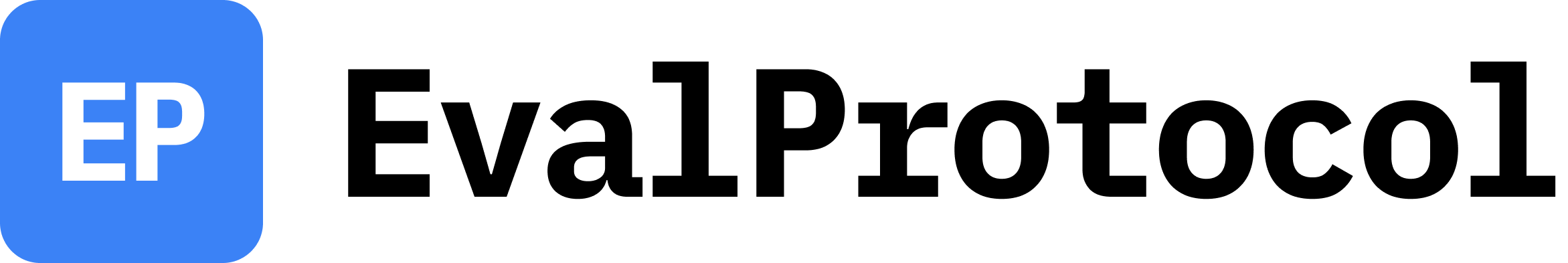Examples
Basic Coding Evaluation
Evaluate code correctness by executing Python functions and comparing outputs
This example demonstrates how to create comprehensive basic coding evaluations using the Eval Protocol (EP) framework. The evaluation uses code execution functions to test whether models can write correct Python functions that produce expected outputs when executed with specific inputs.
Multiplication Function:
List Operations:
This adapter:
Configuration parameters:
The
Parameters:
The
Parameters:
Result: ✅ Output matches: ‘6’ - Function correctly implements the required logic
Result: ❌ Execution error: SyntaxError - Invalid Python syntax prevents execution
Result: ❌ Expected: ‘6’, Got: ‘7’ - Logic error produces wrong output
Result: ❌ Expected: ‘6’, Got: ” - No output produced
Result: ❌ Execution error: AttributeError - Runtime error during function call
Result: ✅ Output matches: ‘0’ - Correctly handles empty list edge case
You can find the complete code for this example at test_basic_coding.py.
Understanding Basic Coding Evaluation
Basic coding evaluation assesses a model’s ability to:- Write syntactically correct code: Generate valid Python syntax without errors
- Implement correct logic: Create functions that perform the specified operations
- Handle different inputs: Process various input values correctly (positive, negative, zero, edge cases)
- Produce exact outputs: Return results that match expected values precisely
Understanding the Dataset Structure
The basic coding dataset contains simple programming tasks that evaluate fundamental coding skills, from arithmetic operations to data structure manipulation.Dataset Format
Each entry in the dataset contains:prompt: The coding task description specifying what function to writeinput: Test input value to pass to the functionexpected_output: The correct output the function should return
Example Dataset Entries
Simple Addition Function:Step 1: Import Required Dependencies
First, we import the necessary modules from the EP framework:typing: Python’s typing module for type hints (Any, Dict, List)EvaluateResult: Result object containing evaluation score and reasoningEvaluationRow: Data structure containing conversation messages and ground truthMessage: Individual message in the conversationdefault_single_turn_rollout_processor: Default processor for single-turn conversationsevaluation_test: Decorator for configuring evaluation testsextract_code_blocks: Function to extract Python code from markdown code blocksexecute_python_code: Function to safely execute Python code and capture output
Step 2: Create the Dataset Adapter
We need to convert the basic coding dataset format to the EP’s expected format:- Combines the coding prompt with the test input into a single user message
- Stores the expected output as ground truth for comparison
- Creates Message objects with the proper role and content structure
- Returns a list of EvaluationRow objects that the framework can process
- Message construction: Combines prompt and input into clear instructions
- Ground truth preservation: Maintains expected output for exact comparison
- Role assignment: Sets proper user role for the coding request
Step 3: Configure and Run the Evaluation
We use the@evaluation_test decorator to configure the evaluation:
input_dataset: Path to the basic coding dataset JSONL filemodel: The model to evaluate (Fireworks Kimi model in this case)rollout_input_params: Model parameters including temperature=0.0 for deterministic resultsthreshold_of_success: 80% success rate threshold for the evaluationmode:pointwisefor evaluating individual rows independentlydataset_adapter: Function that converts coding format to EvaluationRow objectsrollout_processor: Uses default single-turn processor for coding evaluations
- Validate response: Ensure we have a valid assistant response containing code
- Extract code: Use
extract_code_blocksto find Python code in markdown blocks - Execute safely: Run the code in a secure environment with timeout protection
- Compare output: Perform exact string comparison between actual and expected results
- Return score: Provide binary score (1.0 for exact match, 0.0 for any difference)
Core Functions Explained
extract_code_blocks Function
The extract_code_blocks function identifies and extracts Python code from the model’s response, typically from markdown code blocks.
Key Features:
- Markdown parsing: Identifies ```python code blocks in responses
- Language filtering: Can filter for specific programming languages
- Content cleaning: Removes verbose explanatory text that might interfere with execution
- Multiple blocks: Can extract multiple code blocks if present
text: The assistant’s response containing codelanguage: Optional language filter (e.g., “python”)
- List of dictionaries with “code” and “language” keys
execute_python_code Function
The execute_python_code function safely executes Python code in a controlled environment with security restrictions and resource limits.
Key Features:
- Secure execution: Runs code in a subprocess with memory and time limits
- Safety guards: Disables dangerous operations like file system access
- Timeout protection: Prevents infinite loops and long-running code
- Error handling: Captures and reports execution errors clearly
- Output capture: Returns both stdout and stderr from execution
code: Python code to executetimeout: Maximum execution time in seconds
- Dictionary with execution results including success status, output, and errors
Security and Safety Features
The code execution environment includes several safety measures: Resource Limits:- Memory limits: Restricts memory usage to prevent excessive consumption
- CPU limits: Prevents long-running computations
- Timeout enforcement: Kills processes that exceed time limits
- File system access: Prevents reading/writing files
- Network operations: Blocks network requests
- System calls: Disables potentially dangerous system operations
- Process spawning: Prevents creating new processes
- Exception capture: Catches and reports Python exceptions
- Timeout detection: Identifies and reports timeout errors
- Resource exhaustion: Handles memory and CPU limit violations
Evaluation Scenarios and Results
The basic coding evaluation handles various scenarios with different outcomes:Perfect Implementation (Score: 1.0)
Scenario: Model writes correct function that produces expected outputSyntax Error (Score: 0.0)
Scenario: Model writes code with syntax errorsLogic Error (Score: 0.0)
Scenario: Model writes syntactically correct but logically incorrect codeMissing Function Call (Score: 0.0)
Scenario: Model defines function but doesn’t call it with the inputRuntime Error (Score: 0.0)
Scenario: Model writes code that fails during executionEdge Case Handling (Score: 1.0)
Scenario: Model correctly handles edge cases like empty lists or zero valuesConclusion
This basic coding evaluation demonstrates how to assess AI models’ programming capabilities using code execution and output comparison. The evaluation ensures models can write syntactically correct code, implement proper logic, handle various inputs, and produce exact expected outputs. This evaluation is particularly valuable for:- AI model assessment: Evaluating language models’ programming capabilities
- Code generation tools: Validating the correctness of automatically generated code
- Algorithm testing: Ensuring implementations produce correct results